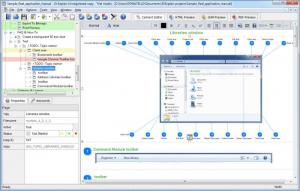Dr.Explain
5.7.1146
Size: 64.45 MB
Downloads: 6722
Platform: Windows (All Versions)
Certain programs and operations can't be explained with a simple video or a short "how to" text. A complex software would require a well structured and comprehensive documentation source. Dr.Explain can help you create such materials, without too much effort. With its smart capabilities and its user friendly interface, you will be able to create help files of any size and export them in different formats.
The software is free to try for a limited period of time. If it takes too long to download the roughly 40 MB setup file, due to a slow Internet connection, you can make up for lost time when installing the program's core components. The process is fast and it does not involve any complex settings.
Dr.Explain provides a series of text editing tools, which you would expect to find on advanced text editors. You can type text, change its font and alignment settings, check for spelling mistakes, insert pictures, videos, tables and much more, in the largest area of the main user interface. It is also possible to link text to a website or to a different page, in the same document.
The software allows you to create multiple pages, in a tree structure, on the left side of the window, where you can arrange them in topics and sub-topics. The properties for a selected page are displayed beneath the tree structure, where you can also mark it as complete, in progress and so on. Assigning one of these statuses to a page will color code it as well, in the tree structure.
You have two choices when creating a new page. You can either create a standard page, on which you can type and edit text or you can capture a window or part of it and insert it in a new page. This is where you will notice a neat feature that gives Dr.Explain a clear advantage over other help file authoring tools. Once you capture a window, the software will detect its buttons, toolbars, menus and other elements and it will create their explanations automatically, in the new page. Besides creating numbered annotations on the screenshot, the program will also list them, together with screenshot clippings, on the same page. Names for the captured elements are generated automatically and you can type additional descriptions if you need to.
The entire project can be previewed as an HTML, CHM or PDF document. When your work is complete, you can export the help file as an MS Word document or in one of the aforementioned formats.
Pros
Dr.Explain places a set of familiar text editing tools at your disposal. It allows you to create and save help files in HTML, CHM, PDF or Word format. The best part is that it can capture any window on your screen and it can analyze and annotate its components automatically.
Cons
The trial version will place watermarks on inserted images. Dr.Explain can relieve you from a lot of work, even if you have to create documentation files for huge and complex programs.
Dr.Explain
5.7.1146
Download
Dr.Explain Awards

Dr.Explain Editor’s Review Rating
Dr.Explain has been reviewed by Frederick Barton on 02 Sep 2013. Based on the user interface, features and complexity, Findmysoft has rated Dr.Explain 5 out of 5 stars, naming it Essential